select desired apps to see relevant features
Tickets & Email Management
For your customers it is just email. If you want it that way. If not, there is visual editor and a plenty of placeholders available for your custom design.
Quick links to ticket queues in your admin panel. Link to tickets based on their assignee, status, tag, priority, etc.
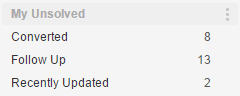
Track every tiny detail of what happened to a ticket: attributes changed, notifications sent, case rules triggered, macros used, etc.
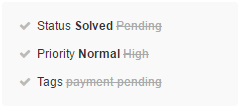
Collaborate on tickets privately and in real time. Leave notes for yourself or team members.
Hide duplicate or unwanted replies from a ticket.
Edit user and agent replies to tickets. Only agents can see original replies.
Select a desired status that's automatically applied on ticket submission. Choose to stay on the ticket or return to ticket list by default.
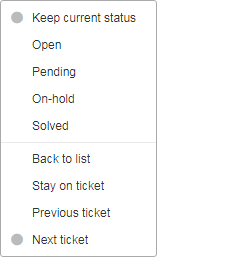
Preview tickets without leaving the page you're on.
Collect and resolve issues brought up by your user base. Keep them updated on the resolution status.
Delegate tickets between team members or automate assignment with case rules.
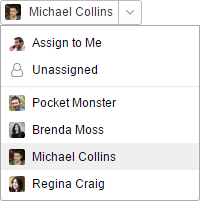
Add custom email signatures with a logo and rich formatting to every reply.
Respond to tickets via your email client and manage them using #commands without logging in to your Helprace admin panel.
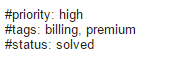
Continue working on a ticket where you left off.
Mentioned a file but forgot to add it? Helprace catches it and alerts you before sending.
Manage requests coming to different mailboxes from one place. Assign and organize tickets based on the inbox.
Get real-time alerts when others are viewing or replying to a ticket.
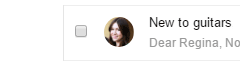
Answer common questions with a saved reply (canned response). Placeholders for customer's name and email are also supported.
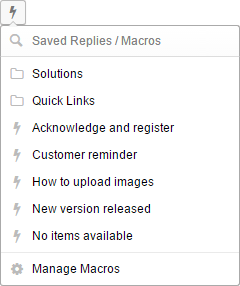
Are customers raising multiple, unrelated issues in one ticket? Keep it organized by creating a new ticket from a reply in one click.
Update multiple ticket properties in a single click with macros.
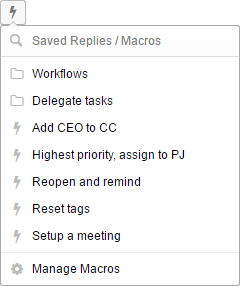
Don't miss new tickets, replies and status changes - they'll be updated in real-time without the need to hit refresh.
Send automated emails notifying the user their email has been received.
Use tags to organize tickets, filter reports and trigger workflows.
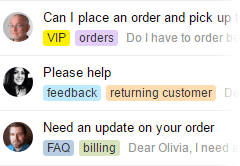
Click on a tag to see a list of corresponding tickets. Preview each individual ticket without leaving your page.
Merge multiple tickets from one customer into one ticket thread.
Submit & move on to the next ticket until all of them are addressed, without going back to the ticket list.
Format replies with font styles, links, quotes, lists, pictures and even code snippets with syntax highlighting.
Personalize your conversations: include the agent's name in the email's "from" field.
Let customers rate their support experience, e.g. after a ticket is solved or when agent sends a reply. Prompt users for feedback when they leave a negative satisfaction rating.
Run automated workflows when certain conditions are met, e.g.: send notifications, update ticket fields or route incoming tickets.
Know when your agents aren't meeting your mandated SLA goals.
Insert links to knowledge base articles or community topics into tickets.
See suggested docs articles and community topics that could help you with solving the ticket.
Set up additional fields to store custom data for each ticket. Make them required to ensure that users fill in information needed to solve their problem.
Editable and autopopulated customer profiles let you track all previous history of interactions.
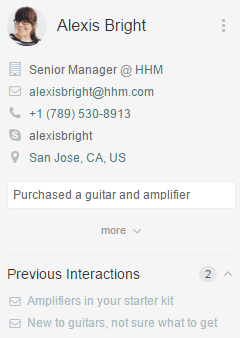
Assign tickets to least busy agents or in a circular order (round-robin).
Go back and forth between tickets without returning to the ticket list.
Change multiple ticket attributes and reply to many tickets at once.
Snooze tickets until a later date or time. Set reminders before important meetings or to follow up witch customers.
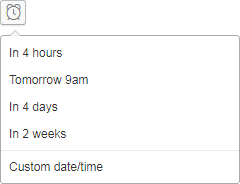
Agents can add signatures to their responses. Allow agents to manage and select from multiple signatures or pair them to mailboxes.
Save telephone conversations or create new users without knowing their email.
Reports
Pinpoint days and times your customers are being most active.
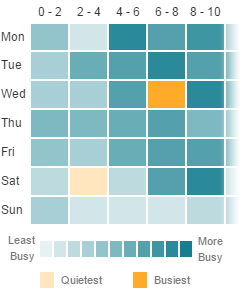
Visualize ticket timelines: learn how many times a ticket is bounced around before it's solved.
Learn how long users normally wait for an agent's response.
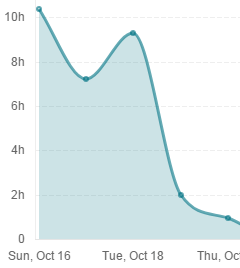
Find out the average time it takes to solve a ticket.
See what customers are satisfied and what they have to say about your customer service.
Track how long it takes for agents to respond to a user's first message.
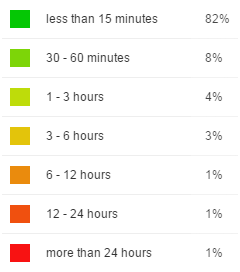
View all reports according to team member.
See reports from a preset or custom date range.
Compare your reports to a previous period or custom date range.
Print your reports in a neatly organized layout.
Exclude non-working hours from being counted in response and resolution time reports.
Quickly recall reports by mailbox, tag, support channel, ticket type or ticket priority. Save these reports as views.
Community & Feedback
A community for your brand where customers can turn for answers or help one another.
Users can ask a question, suggest an idea, report a problem or give praise from your support portal or website.
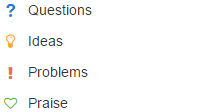
As users type in their query, similar topics or articles appear on the page. This prevents duplicate submissions.
Lock discussions to further comments. Close topics individually or automatically when they get a certain status.
Know a user that supports an idea but has no time to vote for it? Make their vote count and vote on their behalf.
An activity feed shows the most recent activity, including user posts, comments, likes and follows.
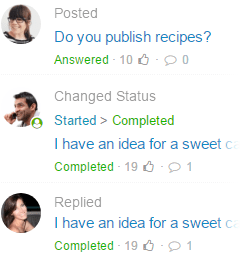
A list of similar topics is generated automatically in the sidebar.
Keep working on topics and replies even after you forgot to save them.
Select the best reply to appear at the top. Draw attention to the right answer in busy discussions.
Let users select a category when they are submitting a new topic.
Customize voting options for topics and replies in your community.
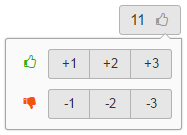
Create separate discussion boards for your customers and teams, each with its own logo, permissions and search.
Create a private community for your team.
Alerts agents when they try to modify a topic that someone else is editing.
Collect customer ideas and make better decisions when prioritizing tasks or planning a road map.
Be aware of user sentiment, act on feedback and build a business that your customers want.
Keep a relevant FAQ. Allow customers to compile a library of questions and answers important to them.
Combine multiple topics, their content, comments and votes into one topic.
Get maximum value out of every vote. Set custom limits for how many times users can vote on ideas.
Give credit where it's due by posting on behalf of a user if they bring up a great point in a phone conversation.
Keep track of all activity in your community. Monitor everything including new topics, comments, votes, status changes and more.
Approve posts and comments before they go live or review them afterwards.
Docs & KB
A list of similar articles is generated automatically in the sidebar.
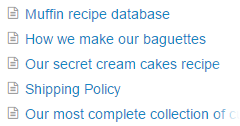
Keep working on articles and replies even if you leave without submitting your work.
Publish articles only when you're ready. Hide articles anytime without deleting them.
Add categories for different subject matter in your knowledge base.
Allow users to mark articles useful or not useful and improve your content.
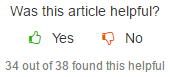
Alerts agents when they try to modify an article that someone else is editing.
Divide your products, services, or departments into separate spaces with their own logo, permissions and search.
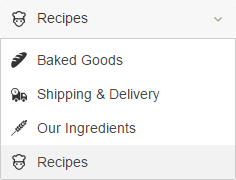
Keep track of what's happening in your knowledge base including articles published, comments posted and votes.
Approve article comments before they go live or review them afterwards.
Create a private document library accessible only to your staff.
Common Features
Provide customer service in your native tongue: 25 languages available.
Built-in spam filter that scans incoming email and user-submitted posts.
Deleted tickets, articles or posts don’t disappear right away — they go to Trash first. Restore anything within 30 days or let Helprace remove it automatically.
Following a topic notifies you of any activity (through individual or daily digest emails). Interacting with a post subscribes you automatically.
Stay notified of every activity in the user portal as an agent.
Share topics or articles of interest using email or social media.

Use tags to assist in searching, filing and categorization. Users can add tags, too.
Complete and separate activity feeds for every space, feedback channel and customer.
Be aware of tickets and posts of importance to you. Add a handy notification badge to your menu button and browser tab.
Simple yet powerful visual editor for your tickets, articles and topics.
Insert images, videos, charts, graphs and GIFs into your content.
Customer Portal
Real-time full-text search with stemming.
Upload brand assets to your support portal to reflect your company's image.
Assign a custom domain alias to your portal, e.g. help.your-company.com.
Prevent duplicate discussions by showing users relevant community topics and docs articles while they are composing a new post.
Add custom header, footer, CSS and JavaScript to your user portal.
Integrations
Let your customers search for information and provide feedback without leaving your website.
Add feedback tab right to your Wordpress blog or website without messing with the code.
Link Google Analytics to your Helprace account and keep track of site traffic.
Add an interactive Facebook page widget to your user portal.
Integrate your helpdesk with your website or app using Helprace REST API.
Call a script on your server when a certain event has happened with a ticket, topic, or user.
Export knowledge base articles, community posts, and comments in one go — or filter by search query to narrow down results.
Security & Authentication
Let users sign in using their social media accounts: Facebook, Twitter and Google+.
Maximum uptime guaranteed.
Your Helprace portal works via secure https:// protocol protecting you and your customers at all times. Yes, it works for custom domain aliases too.

Payment details are stored and processed securely.
Integrate Helprace with the sign in system of your app or website.
Allow certain IP ranges access to your Helprace or deny anonymous access.
Select the data center region in which your Helprace data is kept (EU or US).
Teams, User Groups and Organizations
Create teams to separate different departments, projects and office branches.
Restrict ticket access to agent teams. Make tickets visible only within the team they are assigned to.
Set up custom rules and email notifications for a desired team of agents.
Route tickets to the right team automatically based on ticket attributes.
Assign tickets automatically within a team (in round robin or to least busy agents).
Route tickets in a certain user group to a desired team of agents.
Set up custom rules and notifications based on the group the ticket’s sender is assigned to.
Assign users to organizations automatically according to their email domain.
Allow users from the same organization to view or respond to each other's tickets. Make tickets visible on an organizational level.
Set up custom rules and notifications based on the organization the ticket sender belongs to.
Route tickets from a certain organization to a desired team of agents.
Set Spaces as public, for registered users & staff, only staff or only administrators. Limit spaces to certain users, teams and organization members.
Grant access to teams, users and organizations, or combinations thereof, to different community portals.
Grant access to teams, users and organizations, or combinations thereof, to different knowledge bases.